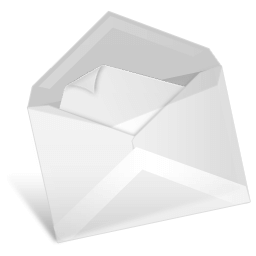Configuring your Clarke Design Email
Email is short for Electronic Mail and is defined as “a method of exchanging digital messages, designed primarily for human use”.
- Email is usually attached to your website hosting and is ideally derived from your website domain name (the www bit).
- Clarke Design has a website domain name of www.clarkedesign.co.uk.
- Our email is therefore web@clarkedesign.co.uk
- You can create as many email accounts with the suffix @clarkedesign.co.uk as your hosting package allows.
Different hosting packages allow for a different number of email accounts to be attached to them.
There are a range of different email account types, and choosing the right one is an important process. The list below outlines your choices.
The Different Types of Email Accounts
Your email address could be one of a few different types:

Standard Mailbox: A standard POP3 mailbox allows you to send and receive emails.
You'll get 20Mb of storage by default and be able to store up to 500 emails. Emails you receive sit on our servers waiting for you to download them to your computer. When you download them, they are cleared from our servers and are then just available on your local computer.
You MUST DOWNLOAD emails from a standard POP3 mailbox to your computer often as the mailbox can become full quite quickly, especially if you receive emails with attachments. If they do become full, further emails will NOT be received and will be returned to the sender as undeliverable.
Note: Once you exceed your quota of 20Mb or 500 emails waiting for you on our email servers, you may no longer be able to receive emails. If this is often the case, you will need to upgrade your email accounts to advanced email.
Note: There is a maximum size of 15Mb for individual emails and their attachments

Advanced IMAP Mailbox: An advanced IMAP mailbox gives you much more email storage.
If you are using Blackberries™, iPhones™ or other mobile devices to pick up your email, we strongly suggest that you upgrade your email accounts to use an advanced mailbox.
Advanced mailboxes come with 1Gb of storage as standard and are specifically suited to managing lots of email and are tailored to work with both desktop computers and mobile devices.
Our advanced mailboxes allow for multiple devices to log into the same account at the same time so that you can see all of your emails wherever you are. Your emails live on our servers, so you log in to the server to see your emails.
We'll also allow you to use our outgoing mail servers to send email rather than using the server of your ISP.
Note: There is a maximum size of 15Mb for individual emails and their attachments

Hosted Microsoft Exchange Mailbox: Be connected to your email, contacts, calendar, and tasks anywhere.
Microsoft Hosted Exchange from Clarke Website Design is the email solution designed to help small and medium companies:
- Access information, even when out of the office
- Get more out of an email system so that employees can get more done
- Gain the peace of mind that comes from a professionally managed service
With Microsoft Exchange as the mail server and Microsoft Outlook as your client, your employees can do more than send and receive email — they can share calendars, tasks, folders, documents, and contacts. Outlook is available for your desktop, browser, and mobile device, so you're always connected, whether you're in the office, travelling, or working from home. Since you always connect to the same Exchange server, your inbox stays synchronised, no matter which Outlook client you're using.
- The newest security and privacy
- High reliability and performance
- Outstanding administration and support
Implementing and managing Microsoft Exchange in-house has been cost-prohibitive and out-of-reach for most small-medium businesses. Hosted Exchange is suitable for even the smallest companies with only a few employees. You gain all the power with none of the pain when you choose Microsoft Hosted Exchange from Clarke Website Design.

Email Forwarder: Forwards on an email to another mailbox (either locally or externally). For example, chairman@yourdomain.co.uk forwards on to the current chair. When the chair changes, change the forwarder. No need to tell everyone, they just keep sending to chairman@ — simple.
IMPORTANT: Please note that when forwarding mail to external email addresses, you run the risk of additional delays or the email bouncing.
Third party mail platforms, especially free services such as Hotmail and Yahoo, treat forwarded emails with a degree of suspicion, especially if the forwarded email is actually spam. They then treat our email servers as they would a spammer, which can more often than not delay the message from being delivered.
We are powerless to assist where delays of this nature occur. As such, we recommend you forward mail to local POP3 mailboxes on our platform.

Auto Responder: Allows an automated reply to be sent to the originator of an email. Can be used as a thank-you to those who email you to a specific address.

Group Account: Allows for a single email to be sent to a specific group of recipients. committee@yourdomain.co.uk could send the email automatically to many other different mailboxes. As the committee changes, it changes the distribution of the emails and different people will receive the committee emails.

Catch All: A special mailbox that catches all other emails not addressed to a specific mailbox. This can help to ensure that you get all of your emails, even if someone types in your email prefix incorrectly. This can, however, vastly increase the amount of SPAM email you may get, and you will receive every email you are ever sent.
Frequently Asked Questions
Which protocol is best for me?
As a general rule of thumb:
- POP is best if you only use one computer to check your mailbox and do this every day or so
- IMAP is best if multiple computers check the same mailbox or if you use a mobile device as well
Can I switch my email software from POP to IMAP?
It is not possible to change your email software to connect via a different protocol in situ, but it is possible to remove your current account and add a new account using IMAP. Remember you will need to upgrade your email to an Advanced Email as well.
SPAM Filtering and Anti-Virus
Spam and Virus filtering services are used to reduce the number of unwanted emails sent by people marketing to you or trying to attack your email service for malicious reasons.
They are usually self-learning and use a point scoring engine, coupled with proactive monitoring of new techniques used by Spammers, to try to determine if an email message is SPAM or genuine.
- Whitelist: A whitelist is a list of email addresses that you trust. Usually created manually which ensures that messages from specific emails are NEVER treated as SPAM and will always be delivered to you.
- Blacklist: A blacklist is the exact opposite of a whitelist and is a list of email addresses that you DO NOT trust. Usually created manually which ensures that messages from specific emails are ALWAYS treated as SPAM and will NEVER be delivered to you.
Sending and Receiving Emails
You will usually need to use some sort of software application to send and receive email. There are many applications on the market, though the most popular are Microsoft Outlook, Eudora, and Mozilla Thunderbird.
Email Hints and Tips
When sending emails always:
- Provide a specific and meaningful subject
- Only send the email to the right people; don't copy other people just for the sake of it
- Use blind carbon copy (BCC) if sending to a large distribution list to ensure that you do not give away everyone's email address
- Always sign your emails with your full name and associated contact details
- If you are a limited company, you MUST BY LAW provide your company registration details in the footer of the email
Note: Please try to remember that email is a one-way message and is not interactive like a face-to-face or telephone conversation. Always ask yourself "is an email the best way to communicate?"